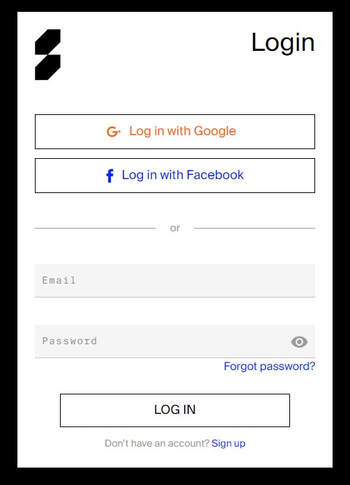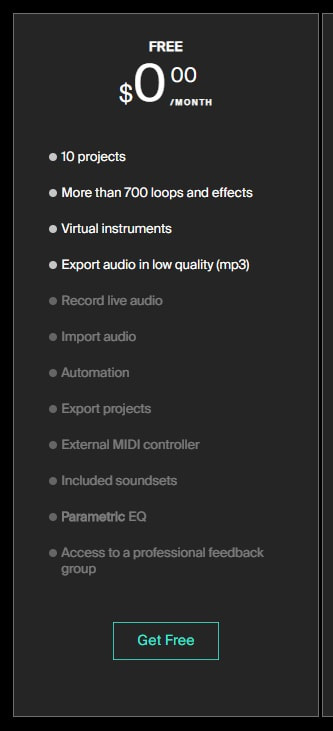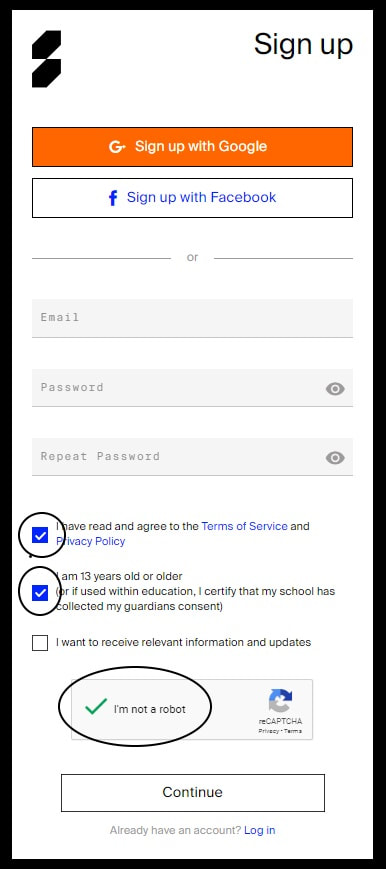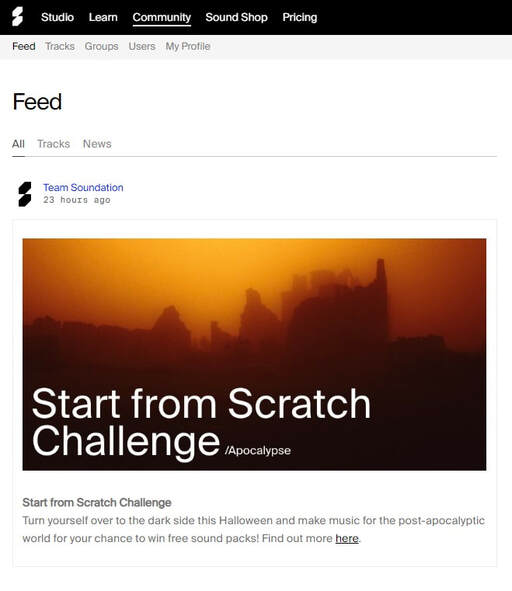SOUNDATION
LESSON 1 - Introduction to Soundation
Setting up and creating your Soundation account is easy. You will use your school Google account to do this.
1. Go to www.soundation.com
Setting up and creating your Soundation account is easy. You will use your school Google account to do this.
1. Go to www.soundation.com
2. Click on DON'T HAVE AN ACCOUNT? Sign Up at the bottom of the page.
3. Click on GET FREE
4. Check the top two boxes at the bottom and then click SIGN UP WITH GOOGLE.
5. When the Home screen appears go to the upper left menu and click on STUDIO.
Your Soundation account is now activated!
Your Soundation account is now activated!
Soundation Library Basics - Click HERE for a overview of how to use the free library.
Go back to this link as often as necessary.
Go back to this link as often as necessary.
6. Explore the various sounds located in the LIBRARY portion of the control panel.
7. Create a Favorites list of sounds by clicking on the heart to the right of the sound. Sounds in the same folder will work well together to maintain a steady beat.
8. Saving and Opening your files - Click HERE for step by step
8. Logout of the Chromebook
7. Create a Favorites list of sounds by clicking on the heart to the right of the sound. Sounds in the same folder will work well together to maintain a steady beat.
8. Saving and Opening your files - Click HERE for step by step
- FILE menu
- SAVE AS
- Type your last name. Example: Smith
8. Logout of the Chromebook